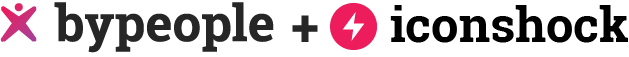WordPress login URL, remove wp-admin
Considering the amount of times a person who works with WordPress accesses the Dashboard, it’s probably that you’ve ever wondered about an effective way of shortening the login address. Well, now that’s not only possible but easy to do thanks to our friend Kevin Shard, who brought us the following trick that will make your WordPress login look like 'https://yourweb.com/login'.
All you have to do is include a rule within your .htaccess file that as you know, is located inside the root directory of your WordPress installation. Here’s an example for the case when you only put the login, but you can use whatever word you prefer.
The code you need to insert in your .htaccess file is the following:
[html]
RewriteRule ^login$ https://website.com/wp-login.php [NC,L]
[/html]
Remember to always backup your site when you modify highly important files such as .htaccess.
Original link: Better WordPress login
-
Buy Premium Version
Commercial License: All sizes and formats,
vector sources, commercial license
Full
DesignShock
Bundle
Get all our collections. Expand
- . More than 2 million individual icons
all grouped in 770 sets with vector source files. - . All icons area editable in their respective source file.
- . 990+ templates and counting.
- . 100.000 design elements.
- . 350+ wordpress themes always up-to-date with latest wp version.
- . 400+ pre-designed Wordpress and HTML themes.
- . support 24/7
- . Weekly updates