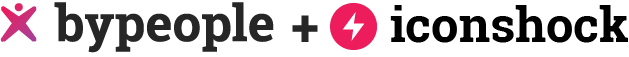SEO in WordPress: Most Comprehensive Guide
Another important aspect of WordPress usage we want to cover in this WordPress related series is the advantages it offers in terms of Search Engine Optimization (SEO). SEO subject is so extensive that there are not only hundreds of posts but hundreds of entire blogs dedicated to it.
In this post we will go into some general aspects of WordPress to understand why it is so good in search engine optimization, we will talk about some easy to follow steps to quickly prepare your WordPress for better rankings, we will talk about some of the most known plugins for SEO as well, and we will give additional tips to get your site ready for amazing results. We hope that as the previous posts we have showed to you, this one is as complete as possible in order for you to understand this topic and that it’s easy to read and follow for anyone. So, let’s begin!
Google
More times than you can think of, SEO advisors recommend not to focus too much on Google in case one day it's gone forever (something very unlikely to happen. Coming from a company of its size, we at least would have a notice, like with Google Reader. In which case, rules of SEO would probably change deeply). Also you can read how sometimes it is even compared with a monster that grows bigger and bigger the more attention you pay to it, maybe as a way to discourage its use. But far away from all the monopoly conspiracy gossip floating around Google, truth is that it is most likely, the search engine you would prefer when looking for something, and Google is the company that has made the best job in finding a way to bring their services to an even larger number of people every time, to the point of being now part of the popular culture. Is for that reason that you will see that a good part of this post is dedicated to improve your results in Google. Something that cannot be passed by is the recent update made to the Google search algorithm. Penguin 2.0 is a major update released in may 22 and it's changing the way results are shown and the way SEO is made. The previous version of the algorithm performed revisions on pretty much the home page, and it seemed to affect negatively a lot of sites using WordPress. The current version of it is doing a deeper revision on each site searching anything considered black hat SEO according to the latest Google Webmaster Guidelines.
As per what users had commented in WordPress related blogs documenting the release of the update, it seems that this time the changes have been for good. More overall traffic in pages and pages with ripped content being taken out of the first results are common experiences. In the following video, Matt Cuts gives a little talk about Penguin and the future of SEO in Google.
Not all admins have been benefited though. But what are the targets Google penguin is after? why are some sites been affected negatively while others positively? The most important changes have been reflected in link building. SEO techniques might need to be reconsidered now that Google is concentrating on rendering invalid (rather than punishing) methods that can be unethical, as for example, links coming from low quality sites or not sites relevant to your business line, paid links etc. This has been traduced in years of work lost for some admins who in some cases have to start all over. Google will continue to fight against link networks and sellers and at least in the meantime, there is not a simple way to evade this. Besides building a stronger link campaign using more organic links, the most common advises are to disavow and/or remove the the accusable links from your site, also to pay attention to the number of keyword inside anchor text as it may bring a flag or penalty from Google.
Something that cannot be passed by is the recent update made to the Google search algorithm. Penguin 2.0 is a major update released in may 22 and it's changing the way results are shown and the way SEO is made. The previous version of the algorithm performed revisions on pretty much the home page, and it seemed to affect negatively a lot of sites using WordPress. The current version of it is doing a deeper revision on each site searching anything considered black hat SEO according to the latest Google Webmaster Guidelines.
As per what users had commented in WordPress related blogs documenting the release of the update, it seems that this time the changes have been for good. More overall traffic in pages and pages with ripped content being taken out of the first results are common experiences. In the following video, Matt Cuts gives a little talk about Penguin and the future of SEO in Google.
Not all admins have been benefited though. But what are the targets Google penguin is after? why are some sites been affected negatively while others positively? The most important changes have been reflected in link building. SEO techniques might need to be reconsidered now that Google is concentrating on rendering invalid (rather than punishing) methods that can be unethical, as for example, links coming from low quality sites or not sites relevant to your business line, paid links etc. This has been traduced in years of work lost for some admins who in some cases have to start all over. Google will continue to fight against link networks and sellers and at least in the meantime, there is not a simple way to evade this. Besides building a stronger link campaign using more organic links, the most common advises are to disavow and/or remove the the accusable links from your site, also to pay attention to the number of keyword inside anchor text as it may bring a flag or penalty from Google.
 Used by sites like Mashable and The Next Web, its considered by a lot of people the best plugin and a must have for SEO, counts with a long list of features to take SEO further than what WordPress offers, some of its features include RSS optimization, Page Analysis, and more.
Used by sites like Mashable and The Next Web, its considered by a lot of people the best plugin and a must have for SEO, counts with a long list of features to take SEO further than what WordPress offers, some of its features include RSS optimization, Page Analysis, and more.
 An easy to use plugin that according to the majority of its reviewers does its job, it’s usually a favorite choice thanks to its development thought to achieve compatibility and integration with other plugins for analytics, e-commerce and tags.
An easy to use plugin that according to the majority of its reviewers does its job, it’s usually a favorite choice thanks to its development thought to achieve compatibility and integration with other plugins for analytics, e-commerce and tags.
 Ultimate SEO is a very rich in features plugin, and in general counts with the support and good reviews of other good bunch of people who wonder why is it given for free.
Ultimate SEO is a very rich in features plugin, and in general counts with the support and good reviews of other good bunch of people who wonder why is it given for free.
 SEOpressor is so good because it does automatically most of the simple things that otherwise would consume a lot of time, like formatting your blog posts and the like.
SEOpressor is so good because it does automatically most of the simple things that otherwise would consume a lot of time, like formatting your blog posts and the like.
 A plugin that has worked brilliantly for most of its users throughout the time it's been available. Does what's advertised on the tin. Also, provides an easy method for redirecting requests to another page on your site or elsewhere on the web.
A plugin that has worked brilliantly for most of its users throughout the time it's been available. Does what's advertised on the tin. Also, provides an easy method for redirecting requests to another page on your site or elsewhere on the web.
W3 total cache is one of the best plugins, if not the best one to manage the time it takes for your site to load. Something very important considering site speed as a hand for better search ranking, this plugin also helps to reduce the use of bandwidth which is an advantage given that if you SEO campaign goes well, your visits will increase and thus your bandwidth usage, therefore what you'd have to pay for hosting will raise.
 One of the plugins with most updates in its repository, though its setup can be sometimes complex, the presentation is awesome and it counts with almost any social button. Reason why it is one of the most downloaded plugins
One of the plugins with most updates in its repository, though its setup can be sometimes complex, the presentation is awesome and it counts with almost any social button. Reason why it is one of the most downloaded plugins
Let's start with some basic SEO vocabulary
We will assume that you are a beginner and are not familiar with some of the terms that are often used in marketing when talking about SEO. The terms below can be seen a lot everywhere, so you should get familiar with them, and then use the words a SEO expert uses, to start thinking the way a SEO expert does. Search Engine: for example, Google, Bing and Yahoo, are software created to look for information in the world wide web. Organic search results: the results that appear on searches because of being relevant to the search terms. SEO: Search Engine Optimization, practices intended to increase the visibility of a site in the organic results of search engines. Robot/ Crawler/ Spider: an automated program (bot) that browses the Internet in order to index its content. PageRank: a group of algorithms patented by Google, used to give a numeric value to measure the relevance of an indexed page. Backlink: links pointing to our site from other sites. The number of backlinks can have a direct effect in our site's position in search engines, as it represents its relevance. A higher number of backlinks means a higher relevance. SERP: Search Engine Results Page. Linkbait: As it name implies, is any kind of content or feature that attracts backlinks to our site. Anything that can catch the attention of people as Matt Cutts defines. Meta elements: HTML or XHTML elements that provide information about certain attributes of a page (for example, meta description may sometimes appear in the search results). Meta elements are not so relevant to search engines as they were in the past. Black hat and White hat SEO: Black hat SEO Refers to a group of practices that are disapproved by search engines. An example of black hat SEO practices is putting a lot of irrelevant keywords in the page content to get extra visits. Since the Search Engines or Internet Marketing do not have a set of rules that required to be followed, white hat SEO is every method that is not disapproved. Have in mind that following black hat SEO practices might get your site penalized with a lower PageRank or banned temporarily or permanently from search engines. On and Off page SEO: Refers to 2 different methods to optimize your results working in your site or outside of it. An example of On page SEO would be writing a post telling visitors why they should buy your product, while an example of Off page SEO would be to promote your content via Twitter.Why is SEO so critical?
Search Engine Optimization is a group of always changing practices that have become a key factor in the success of any business or campaign running on Internet. All the traffic, subscriptions and sales do not come to us right after publishing the website; you can create your site and it might remain unseen forever. There are more than 185 million active websites in the world and more than 460 million other websites not active according to a recent survey made by Netcraft. So, whatever is your business line or campaign, you probably are in the race with hundreds or maybe thousands of other sites to appear in the first results of a search engine, and is there where Search Engine Optimization enters, to give you a hand to get in the first positions. A site that follows good SEO practices is an asset, available at any time to give information about your business. Unlike other methods such as printed or T.V/radio advertising, the benefits a site brings are most of the times long term and constant presence, probably for a lower price, not to say that the fact that your site appears on the most relevant results also gives to your visitors a feeling of confidence about your product, because appearing in the first results is often associated with having good quality and good reputation.Advantages of WordPress for SEO
WordPress is one of the most proficient CMS for Search Engine Optimization. We can start by saying that WordPress is developed in a PHP structure that makes it very easy platform to read for robots, so, your pages are usually scanned easily. Another WordPress pro comes as search engines find more relevant those sites with higher activity. The use of WordPress for content publishing and update, is something extremely easy, allowing you to keep your site fresh, with a high activity and therefore, giving it a better page rank in Search Engines. Also, there are additional features in WordPress that help SEO, for example: automatic pinging of updates to search engines, interactivity with visitors, and a vast amount of plugins to have more control over things such as duplicated content, meta tags, image tags, redirections and 404 errors, bookmarking and many other things. In other words, WordPress is a fantastic tool for startups to have control over the SEO. It is very easy to manage and easy to scale in case it's necessary. For these reasons, a lot of webmasters end up migrating to it or have used it at some point, as for example, Techcrunch, Mashable and TED. Now we will get deep into this matter and review some of the elements worth to talk about in WordPress SEO:Aspects of SEO you need to have in mind before going with a plugin
Though it is the default conception, a plugin is not necessary to have a good page rank, WordPress alone can do a great part of the job. Having a plugin is highly recommended if you don’t know where to start and wish to simplify the process, however, to understand why are you getting or not the results that you want, here are some steps you can follow in order to optimize your site before (or without) installing a plugin:Meta Tags
Meta tags are not as important as they were in the past when search engines needed a hand to determine what language your site was. Google is not taking the meta tags keywords in web ranking and by default, a WordPress installation does not include the option to add a description or meta tags data. Using a meta tags plugin can help you to have back the meta tags in your installation and have more control over the tags to be included in your post.Meta name= “robots” and robots.txt
Things in some cases cannot be as simple as letting the robots scan your entire site. If one's not careful, robots can gather sensitive and confidential information such as email addresses, areas made only for premium clients and staff, hidden links, pages or posts not ready to go live, and so on. In order to control what robots can scan and what not, you have two options:- You can create a robots.txt file. This file needs to be placed in the root of the site and without capital letters because a single error when naming robots.txt will make the code useless. The robots.txt file will avoid the bots to index the content of a certain file or folder we don't want search engines to display. The instructions to make a robots.txt file are very easy, but in the web there are tools that make it even easier like this one which asks for your preferences and creates it for you.
- Now, not all robots in the web are good robots and many of them when it comes to scan your site, will simply ignore the robots.txt file; for those occasions, you can apply to the header of your pages the meta meta name=“robots” tag which will help in a more direct way to control actions from robots on each page. It looks something like this[html]<html> <head> <title>...</title> <META NAME="ROBOTS" CONTENT="NOINDEX, NOFOLLOW"> </head>[/html]
Permalinks
In WordPress, the permalinks structure you choose can have a big impact on the speed of your site. This becomes specially true if you happen to be working with a version older than 3.3. WordPress has admitted performance issues with custom permalinks structures but not anymore with later versions, reason why it becomes important to always be attentive to the latest stable version of WordPress, check the new features, updates and bugs fixed to be able to determine if an upgrade does good to your site. Most of times it does. For SEO purposes, particularly catching people's attention, the default structure and the numeric structures are in disadvantage, though they can can serve well when sharing. The permalink structures that include the date are more adequate for your site' user experience aspect if the kind of content you create stops being relevant with the pass of time, but at the same time needs to be ordered by date, for example if yours is a news site or similar. In general, for SEO, the custom permalink structure would be the best option to choose.Domains
The following are general good practices and advises given by several SEO experts. there are some things to have in mind when choosing a domain for your site.- Age: newer domains are considered by common sense less trustable to search engines than old domains, reason why the older domains are more expensive and preferred over new domains. If possible, choose an older domain over a new one, but do not take it too far, the age of a link is not that relevant if it works for you as explained by Matt Cutts in the following video.
- Hyphens: hyphens are not recommendable for several reasons, for example, that users are not likely to type them, which could lead users to another site. Also, domains with too much hyphens look suspicious and in words of an SEO expert, spammy.
- Extensions: (.com .net .org) .com domains are the most expensive but also the most appropriate for SEO; local extensions (.uk .us .au) are good only if the site is focused to find customers locally.
- Match with site's goal: This is specially hard to achieve without using a new domain; old domains with competitive words are usually taken or are highly expensive, and not in all cases having an exact match of words would do the same for your site than if you select a catchy and brand able domain name. Though having a match can boost you at the beginning, at the end what matters is to use something that visitors would remember.
- Site architecture: One of the most common suggestions for SEO based on the experience of admins is to organize your content in subdirectories (https://site.com/mycontent) instead of subdomains (https://mycontent.mysite.com). Unless you consider it convenient for your site’s goal to use subdomains, choose better a subdirectories architecture, this is an advice that is often given by SEO experts.
Canonic name
Once you have your domain, it is time to choose the canonical name. You will have to choose between the www version or the non-www version of it. Whatever is your choice, use 301 redirects to move queries made to the non preferred domain onto the preferred one. 301 redirects are discussed below. Though largest companies like facebook use the www version; choosing one over another is not relevant at all for SEO, but what is important is to make sure that there is a redirection, so that crawlers don't interpret www.example.com and example.com as duplicate content.Sitemap
As the name says, it's the map of the site. A list that includes the URLs of all the pages on your site to give a hand to crawlers to fully index it. Though this is an underestimated measure as it does not have a direct impact on the SEO, it's still important to it. This is especially important if your site’s content is divided in several pages, a sitemap orders hierarchically all the site's URLs to make it easier for robots to properly scan your site. In regards to this matter, after creating the sitemap and place it into the site, you must notify the search engines about the existence of it. In the case of Google, you might need to add the sitemap to your Google account following the steps explained in Google webmaster tools (We will talk about webmaster tools below). In regards to the creation of the sitemap itself, it can be done really easy with the multiple sitemap generator options available in the web.Changes in Google search: Google Penguin 2.0
 Something that cannot be passed by is the recent update made to the Google search algorithm. Penguin 2.0 is a major update released in may 22 and it's changing the way results are shown and the way SEO is made. The previous version of the algorithm performed revisions on pretty much the home page, and it seemed to affect negatively a lot of sites using WordPress. The current version of it is doing a deeper revision on each site searching anything considered black hat SEO according to the latest Google Webmaster Guidelines.
As per what users had commented in WordPress related blogs documenting the release of the update, it seems that this time the changes have been for good. More overall traffic in pages and pages with ripped content being taken out of the first results are common experiences. In the following video, Matt Cuts gives a little talk about Penguin and the future of SEO in Google.
Not all admins have been benefited though. But what are the targets Google penguin is after? why are some sites been affected negatively while others positively? The most important changes have been reflected in link building. SEO techniques might need to be reconsidered now that Google is concentrating on rendering invalid (rather than punishing) methods that can be unethical, as for example, links coming from low quality sites or not sites relevant to your business line, paid links etc. This has been traduced in years of work lost for some admins who in some cases have to start all over. Google will continue to fight against link networks and sellers and at least in the meantime, there is not a simple way to evade this. Besides building a stronger link campaign using more organic links, the most common advises are to disavow and/or remove the the accusable links from your site, also to pay attention to the number of keyword inside anchor text as it may bring a flag or penalty from Google.
Something that cannot be passed by is the recent update made to the Google search algorithm. Penguin 2.0 is a major update released in may 22 and it's changing the way results are shown and the way SEO is made. The previous version of the algorithm performed revisions on pretty much the home page, and it seemed to affect negatively a lot of sites using WordPress. The current version of it is doing a deeper revision on each site searching anything considered black hat SEO according to the latest Google Webmaster Guidelines.
As per what users had commented in WordPress related blogs documenting the release of the update, it seems that this time the changes have been for good. More overall traffic in pages and pages with ripped content being taken out of the first results are common experiences. In the following video, Matt Cuts gives a little talk about Penguin and the future of SEO in Google.
Not all admins have been benefited though. But what are the targets Google penguin is after? why are some sites been affected negatively while others positively? The most important changes have been reflected in link building. SEO techniques might need to be reconsidered now that Google is concentrating on rendering invalid (rather than punishing) methods that can be unethical, as for example, links coming from low quality sites or not sites relevant to your business line, paid links etc. This has been traduced in years of work lost for some admins who in some cases have to start all over. Google will continue to fight against link networks and sellers and at least in the meantime, there is not a simple way to evade this. Besides building a stronger link campaign using more organic links, the most common advises are to disavow and/or remove the the accusable links from your site, also to pay attention to the number of keyword inside anchor text as it may bring a flag or penalty from Google.
Some Google Recommendations on SEO
- Including analytics code, even if you still need to learn how to use it, is very important. The analytics code allows you collect information about your site and this information might be important for the record.
- Think about the site structure and design to make a better user experience.
- Invest some time in creating a FAQ section and a guarantee or satisfaction policy if applicable to give trust to visitors.
Google Webmaster Tools
Is an excellent tool for SEO offered by Google, while Google Analytics is more focused on the product or service you offer and how to improve the way you sell it, Google webmaster tools focuses on the site itself allowing a plethora of options to improve it, with the tool, Google finds the site and ensures it shows when the appropriate query is made. Webmasters can also get to know what errors are found when Google is reading the site which prevent pages from being shown in search results, what pages are the most visited, and even if there are major malware issues on the site. With Google Webmaster Tools you can verify the ownership of the site to receive reports about spam or malware. Also to determine if the domain was a spammer one previously. Registration is dead easy and despite the name, not much expertise and knowledge is required in order to use it. In this video, you can find a brief but very clear explanation of Google Webmaster Tools featuresSocial Media Optimization (SMO)
Social Media Optimization is by itself another huge subject to talk about. It refers as its name says to promote the content through social networks. But more than just promoting your content, it refers to the optimization of that content in order to be shared across media sites, for example creating tweets, videos for YouTube, to create a fan page on facebook, but it also including RSS feeds, bookmarking and newsletters. Taking advantage of social media is something very important. As said in our analytics post, the network presence of sites that use social sharing buttons, compared to the network presence of those that don't is overwhelming. Search engines are now taking into consideration the recommendations of social networks in order to display their results, this is because every time a content is shared or liked it's considered as a vote for the quality of that content. Plugins like Digg Digg or Socialize can do wonders for your site, but it is important to think about the way to prepare quality content to be shared via the different instances of social media mentioned above.WordPress
The most self-explanatory step to follow is to ensure in Settings > Reading, that browsers are indexing your site. The option may appear, depending on the version of the installation, as “Discourage search engines from indexing this site” or "Allow search engines to index this site". Checking the URL format: these are one of the basic elements for search engines when estimating if a page is a worthy result for a user search, based on this, you should always include the keyword(s) on the URL. The URLs in WordPress come by default with questions marks and numbers, which in fact is not a good option as explained above if you want to have better search results, however, you can change the URL structure from the admin bar through Settings> Permalinks, selecting a permalink structure that includes the post name on the URL. If this is the case, make sure that the slug only contains the keywords of the content without articles (the, a, and, etc.). Leaving the “Uncategorized” categories as they are may suppose a big chance of SEO lost since “Uncategorized” is not one of the most popular keywords. But this category can be easily edited going to Posts > Categories and selecting the quick edit for that category to change the name. Optimizing posts: Some of the things that can be done to optimize posts are for example to create titles where the keywords are placed in the first sentence. As an example, this post’s title uses the two keywords in the first line: SEO in WordPress. The images should have a proper description too. In regards to the themes and appearance you use: All the unnecessary code has to be also cleaned up to make things easier for bots when indexing your site, and for search engines that will not spend time loading it if there is a cached version available. Other things to have in mind are the proper use of headings and the use of breadcrumbs, which is a help for bot users to know where they are, for search engines it is too but not more than a well created sitemap.404 errors
Possible 404 errors are something you cannot ignore if having good search results is important for you. As said in this dummies’ post, this kind of errors constitute a dead end for spiders that will leave your site if after getting to a 404 page, do not find an alternative page to continue going through it. This might leave a lot of pages in your site without indexing. A good 404 page has at least one or more links to other pages which prevents this from happening. You can also include a link to a sitemap which would make things even more beneficial for your site. On the other hand you may explore your creativity and make something funny out of the 404 page.301 redirects
This is a special case that might only be interesting to you if you are planning to move your site to another domain or if you plan to merge content or somehow change the structure of it. 301 redirects are cases where the browser is requested to go to another address because the page/site has moved from an old address. Although there are some other redirect codes like 302 and 307, this is the most friendly in SEO terms as it allows to maintain the current page rankings and would be the best option to ensure that your site will be indexed properly since some robots cannot continue to follow links unless it is a 301 redirect. Redirections can be done either via plugins using a redirection, SEO plugins or if you do not trust them to do the job, you may edit the .htaccess file in your server. Although there is not a limit in the number of pages you can set for 301 redirections, there is a limit on the number of hops that you can use to redirect your content to another site, a good thing is to make 1, 2 or even 3 hops, but more than that might make robots to desist of keep moving forward.Overall Speed and performance
The Google team admits that they are “obsessed with speed”, and are adding a new feature to their algorithms: site speed, the speed your site responds to requests. For Google the ideal speed is under 2 seconds, speed is one of the most important things to have in mind to have a good site rank as a site that takes too much to load makes visitors drop more often, and most of the times the visitor is not that interested in the product to stay on the site. Your site performance will be a essential part of your SEO campaign thanks to the new feature in Google algorithms, though this is something that would have more to do with site analytics than with SEO. Some useful tools to determine weak areas in the site performance are for example PageSpeed insights, which make an online Analysis of the site and gathers a brief report of the areas you need to work on. YSlow is a cross browser (excepting I.E.) plugin developed based on Yahoo's rules for web performance which gives a more or less detailed report and a score on the fulfillment of these rules. The Webmaster tool Labs option also has a site performance option.Best WordPress plugins to improve your SEO
One of the best things that can happen to someone running their business on Internet is to find a good plugin that can do things almost automatically, so that he or she can spend more time taking good care of his/her business instead of the site's rank. Here are some of the plugins and tools that have the best reception among the WordPress community:WordPress SEO by Yoast
 Used by sites like Mashable and The Next Web, its considered by a lot of people the best plugin and a must have for SEO, counts with a long list of features to take SEO further than what WordPress offers, some of its features include RSS optimization, Page Analysis, and more.
Used by sites like Mashable and The Next Web, its considered by a lot of people the best plugin and a must have for SEO, counts with a long list of features to take SEO further than what WordPress offers, some of its features include RSS optimization, Page Analysis, and more.
All in One
 An easy to use plugin that according to the majority of its reviewers does its job, it’s usually a favorite choice thanks to its development thought to achieve compatibility and integration with other plugins for analytics, e-commerce and tags.
An easy to use plugin that according to the majority of its reviewers does its job, it’s usually a favorite choice thanks to its development thought to achieve compatibility and integration with other plugins for analytics, e-commerce and tags.
Ultimate SEO
 Ultimate SEO is a very rich in features plugin, and in general counts with the support and good reviews of other good bunch of people who wonder why is it given for free.
Ultimate SEO is a very rich in features plugin, and in general counts with the support and good reviews of other good bunch of people who wonder why is it given for free.
SEOpressor
 SEOpressor is so good because it does automatically most of the simple things that otherwise would consume a lot of time, like formatting your blog posts and the like.
SEOpressor is so good because it does automatically most of the simple things that otherwise would consume a lot of time, like formatting your blog posts and the like.
Simple 301 redirects
 A plugin that has worked brilliantly for most of its users throughout the time it's been available. Does what's advertised on the tin. Also, provides an easy method for redirecting requests to another page on your site or elsewhere on the web.
A plugin that has worked brilliantly for most of its users throughout the time it's been available. Does what's advertised on the tin. Also, provides an easy method for redirecting requests to another page on your site or elsewhere on the web.
W3 total cache
Digg Digg Plugin
 One of the plugins with most updates in its repository, though its setup can be sometimes complex, the presentation is awesome and it counts with almost any social button. Reason why it is one of the most downloaded plugins
One of the plugins with most updates in its repository, though its setup can be sometimes complex, the presentation is awesome and it counts with almost any social button. Reason why it is one of the most downloaded plugins
Additional advices to improve your SEO
The ones below are pretty easy to follow tips, to raise in a substantial way the chances your WordPress site has to appear in the first results of search engines, some of these are off page steps. Google and other search engines are moving forward to creating a more human web, and as it has been said previously, Google is not passing over data that some years ago was essential for your SEO, give this, many techniques will not give the results you might expect. Things like putting keywords everywhere in your post, or creating thousands of links in low quality blog networks are methods that besides unethical are ineffective.- The essential thing is to create quality content, otherwise not even using SEO tricks will you get good results because in the end, nobody is going to visit a site that does not offer good content.
- Keep that content coherent with the site’s goal; writing about the newest cellphone in a food blog does not do good to your SEO.
- Pay special attention to keywords, the words you use will help you or will sabotage you in this matter. Think deeply on the titles to make them the most accurate and attractive possible. Google keywords is a good tool. Joost de Valk, suggest this as the best piece of advice he can give to WordPress bloggers: Learn Keyword research. Once you can find keywords that you can rank to bring good traffic, then start using a good (his) SEO plugin to optimize your content for those keywords.
- Analyze your competitors: It is important to have a more or less clear idea of what are your competitors, those offering the same product or service you do. once you have found that out, it will be time to check some things like the load speed in the page, backlinks, hierarchy headings, text vs html ratio (there should not be much more HTML than text in your site), page rank, number of indexed pages, and if you want to take the things a step further, you can start analyzing the product or service of the competition, see what added values it has and go from there to start improving your product, service or campaign.
- Google cannot understand images, but can read their description. Whenever you are using an image, make sure it has an appropriate description.
- Invest some time to improve the speed of your site. Use a cache plugin like W3 total cache, that reduces the time it takes for the page to load, this gives you a considerable advantage against another sites.
- Avoid free themes since in a lot of cases the code implemented in them is not clean which makes things harder for search engines, not to talk about the malware that they can potentially have.
- Write naturally, keyword density is not as important as it was before, search engines give priority to certain parts of texts like the tittles and bold texts, but they are smart enough to determine when it is being done unnaturally. So don’t try to push a keyword.