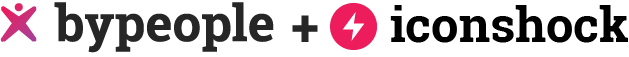Google +1 button in WordPress
After many speculation around this, Google has just released the plus one (+1) button, which more than being a clone of Facebook’s like is actually a great social add-on to search results. The greatness of +1 relies on the fact that by using this button your friends can let you know when something is worth watching. Currently the +1 button is only available for English results, though it will be spreading to other languages in the next months.
Today we want to show you how to harness this new add-on if you own a WordPress blog, in less than 5 steps we’re going to show you how to easily install a plus one (+1) button in your site. The process is really simple, just following these next steps:
- Login to your WordPress account
- Click on Appearance (look for it at the left bar of your dashboard).
- Go to header.php and from there search for
</head>,immediately before that, place the following code:
[javascript]
<script type="text/javascript" src="https://apis.google.com/js/plusone.js"></script>
[/javascript]
- Once you’re done with this part you must insert the button by editing the file single.php, just add the following code right where you want to place your +1 button: [javascript] <g:plusone href="<?php the_permalink(); ?>"></g:plusone> [/javascript]